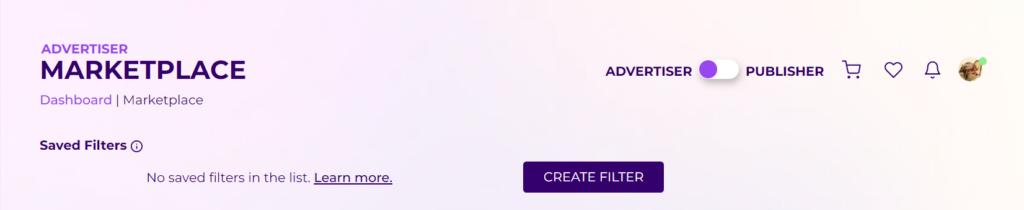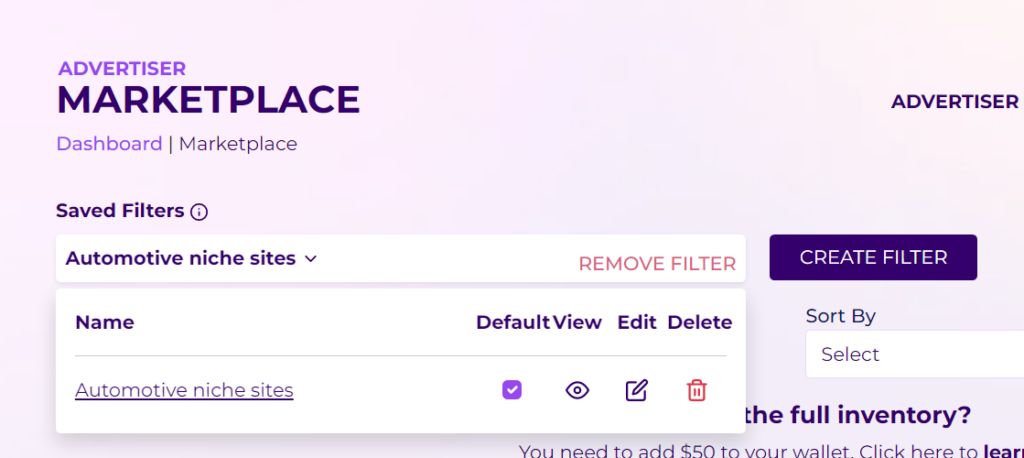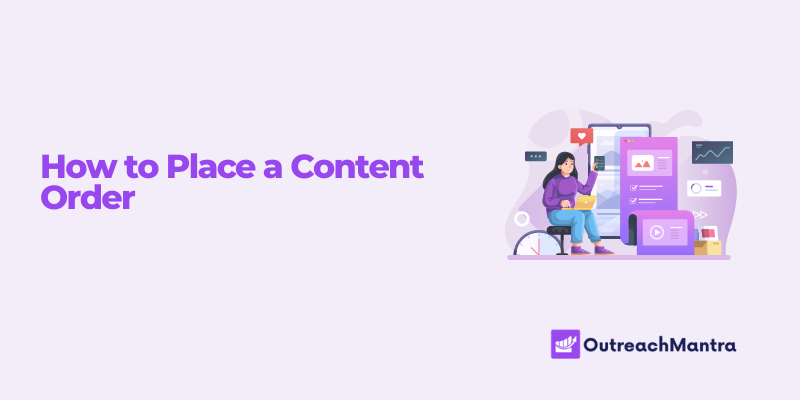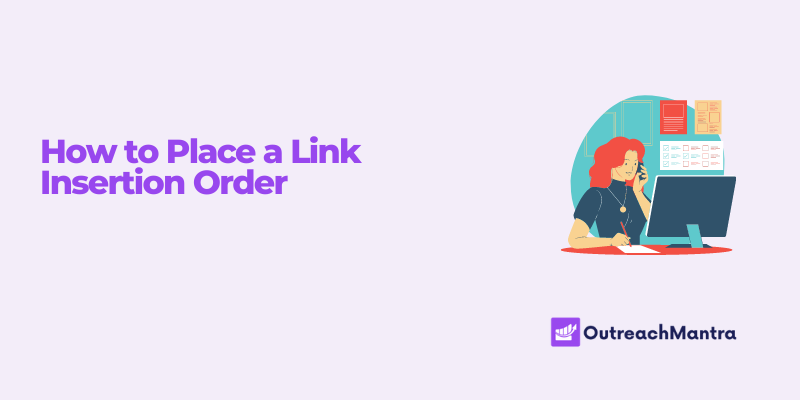How to Use Create and Saved Filters in the Marketplace
OutreachMantra’s marketplace is so vast that if you start checking every website, it will take approximately 37 hours to go through the entire database.
That’s why when we decided to introduce custom filters that can be reused. Yes, you’ve read it correctly.
With the ability to create and save filters, you can save your time and filter sites in just one click. Let me show you how to create your first filter.
But wait, have you created an account?
If you haven’t, then let me tell you, our platform is free to join, you don’t have to provide us your card details for creating an account.
So hurry up and CREATE YOUR FREE ACCOUNT RIGHT NOW!!!
Creating Filters
1. Visit OutreachMantra.com
2. Sign in using your account.
3. Open the marketplace and click on the “Create filter” button.
4. You can now see a “Add a new filter” page. 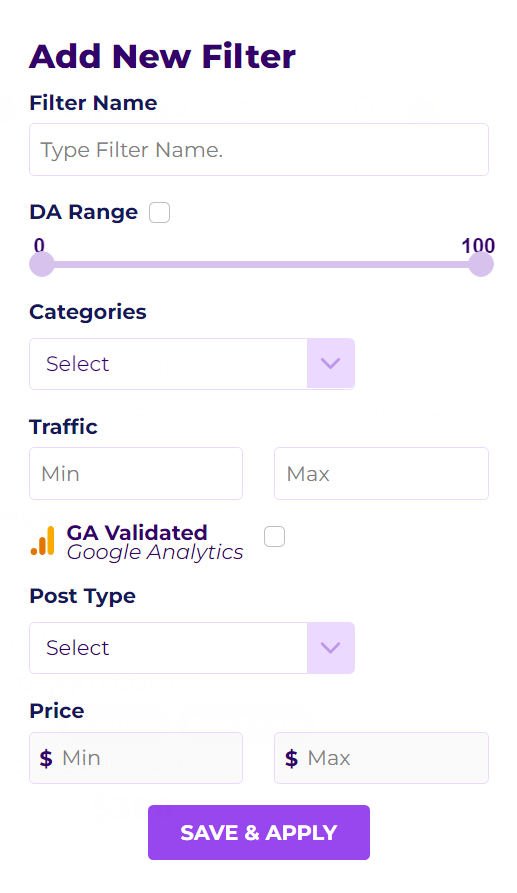
5. Now let’s start by naming our filter. I am naming it “Automotive Niche sites“, and tick the check box against the DA range. Use the slider to adjust the DA range.
6. Now select categories, post type, and budget. Once done, click on save and apply.
You can create multiple filters and use them while purchasing sponsored posts from OutreachMantra.
Related Guides