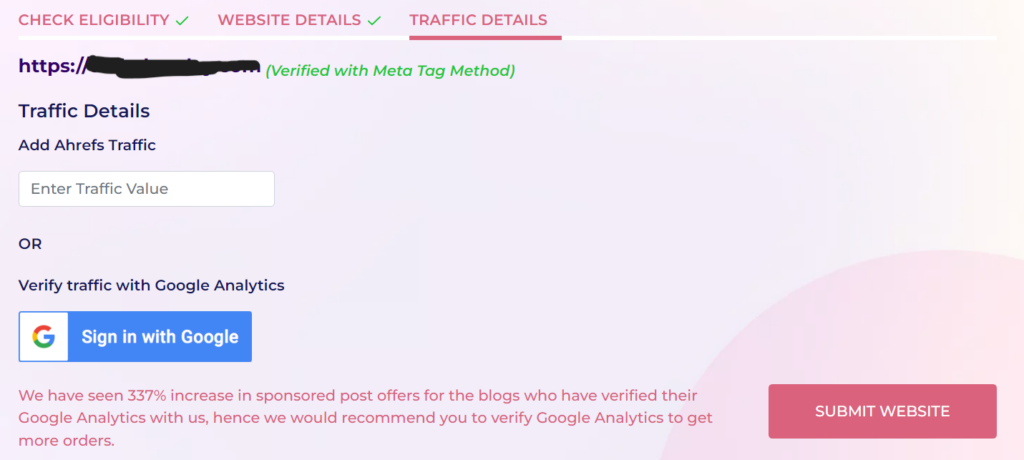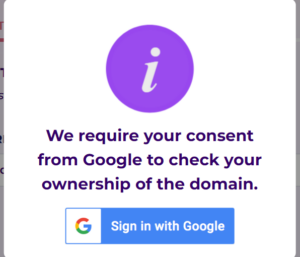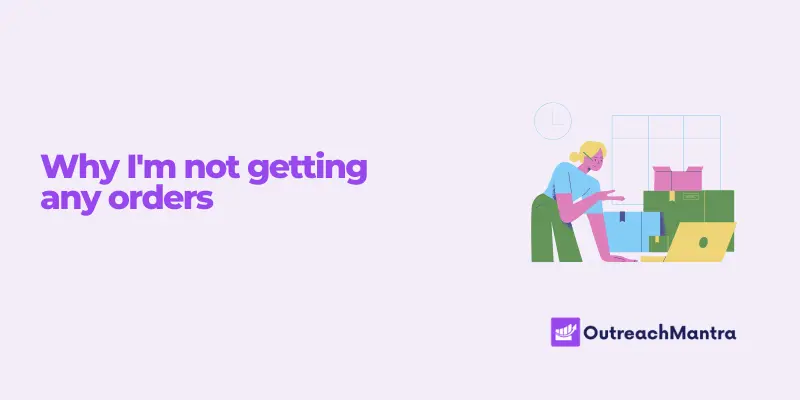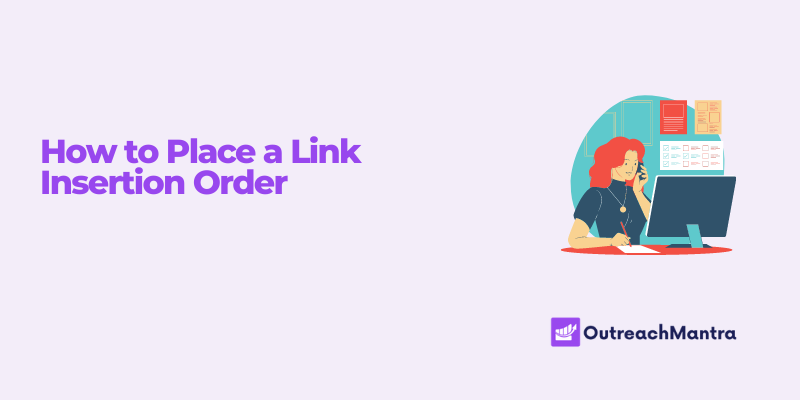How To Verify Google Analytics of Your Blog
In the previous article, we explained how to add your website to OutreachMantra, and in this article, we will be showing you how to verify Google analytics for your website and display monthly traffic automatically.
In order to keep things transparent and help our advertisers to make their blog selection decision quicker – we ask for verified Google Analytics numbers of any blog listed on OutreachMantra to their respected owners.
If your website is eligible, and you have entered all the required details, please click on next and add traffic details.
You will see two options here, adding traffic manually, and adding traffic by integrating Google analytics.
To verify google analytics, sign in with Google through that account on which you have registered the analytics property of your website.
Click on the sign-in button and the traffic value will be filled automatically. Once done, click on submit website. That’s it.
Related Guides